Need the best free tools for small business growth in 2025? This expert guide reveals top-rated free software and apps that help you market, manage, and scale; no subscriptions, no stress. Perfect for small business owners and entrepreneurs running lean.
If you’re searching for the best free tools for small business owners in 2025, you’re in the right place. Running a small business is challenging you juggle marketing, finances, customer service, and more on a tight budget. The good news is that today’s digital tools for entrepreneurs are more accessible (and affordable) than ever. In fact, many of the best tools for small business are available as 100% free business software, not just free trials. These free solutions can help you save time, stay organized, and grow your business without breaking the bank.
In this guide written from the combined perspective of world-class SEO experts and seasoned small business consultants, we’ll walk you through the top free tools that real small business owners (especially in Nigeria and other emerging economies) swear by. Our tone is friendly and warm, like a knowledgeable friend guiding you step-by-step.
Table of Contents
WhatsApp Business – Best Free Tool For Small Business to Reach Customers
Did you know WhatsApp is the most used social platform in Nigeria, with 91.9% of the population using it daily? For small businesses, that’s huge. WhatsApp Business (a free app for Android/iOS) lets you connect with customers on a platform they already love. It’s not just regular WhatsApp – it’s tailored for business with features to make you look professional.

Why Small Businesses Love It: If you run a shop or service, customers can message you directly. You can create a business profile with your address, opening hours, and catalog of products/services. It’s personal yet scalable:
- Broadcast Lists & Groups: Engage many customers at once with announcements or create groups for VIP customers.
- Automated Messages: Set up greeting messages or quick replies. For example, instantly send “Hi there! We’ve received your message and will reply shortly” to new inquiries saving you time.
- Labels for Chats: Organize chats with tags like “New Order,” “Pending Payment,” or “Feedback” so no customer request slips through the cracks.
A boutique owner in Lagos might use WhatsApp Business to share new arrivals with her client list, answer questions, and even take orders – all without any costly SMS fees. It’s free, easy, and incredibly effective for customer communication. Given WhatsApp’s ubiquity in emerging markets, this tool is a must-have for staying connected with your audience.
(Tip: Download “WhatsApp Business” from your app store – it’s separate from the regular WhatsApp. You can even use a landline number for it if you don’t want to use your personal mobile number.)
Slack – Easy Team Communication Tool For Entrepreneurs and Small Business
Every successful business needs good teamwork. Slack is a popular team communication tool (with a forever-free plan) that simplifies how you and your team talk, especially if you’ve got a few employees or partners. Think of Slack as an organized chat room just for your business.
Key Benefits:
- Organized Conversations: Slack lets you create channels for different topics. For example, you might have a
#saleschannel for new leads, a#operationschannel for day-to-day tasks, and a#randomchannel for fun banter. This keeps discussions focused and searchable. - File Sharing: Need to send that sales report or a product photo? Just drop it into Slack. Everything you share stays in the chat history (on free plan, the most recent 90 days of messages are searchable), so team members can catch up later.
- Real-Time and Async: You can use Slack for live chatting with your team or leave messages they’ll see later. It’s more immediate than email but less intrusive than constant meetings.
Imagine you run a small catering business: with Slack, your kitchen staff, delivery person, and administrator can all stay in sync. John in deliveries can post “Van is leaving for Client A” in the channel, so everyone’s informed instantly. No more endless back-and-forth texts or confusion – Slack keeps team communication organized and transparent.
World-class consultants note: Slack helps reduce internal emails and meetings. One report found using Slack cut internal emails by 32% for companies, and even free Slack can dramatically streamline your team’s workflow. It’s like having a virtual office space where everyone can quickly check in.
Alternative: If you prefer, Microsoft Teams also has a free version with similar chat and file-sharing features, which might integrate well if you already use Office tools.
Trello – A Free Project Management Tool For Businesses
Feeling overwhelmed by to-do lists or scattered tasks? Trello is a fantastic free project management tool that helps you visually organize tasks on boards (using the Kanban method). It’s like sticking Post-it notes on a whiteboard, but digital – and way more powerful.
How Trello Helps You Stay Organized:
- Boards, Lists, and Cards: Trello’s interface is intuitive. You create a board for a project (say “Website Launch” or “Monthly To-Dos”). On each board, you add lists (columns) like “To Do,” “In Progress,” “Done.” Under those, you create cards for each task. You can drag cards across lists as the task moves from to-do to done – super satisfying!
- Assign and Collaborate: Even if you’re a team of one, Trello keeps you focused. With a team, you can assign cards to specific people, set due dates, and add checklists or file attachments to a task. Everyone sees who’s doing what at a glance.
- At-a-Glance Status: Trello boards give you a clear visual of progress. For example, a marketing consultant could have a “Content Calendar” board with cards for each blog post idea, moving from “Idea” to “Writing” to “Published.”
Trello’s free plan is generous – unlimited boards and cards, and up to 10 team boards. It’s lightweight enough that even non-techy business owners find it easy. As one small business expert says, Trello brings clarity without complexity. You don’t need to be a project management guru; just drag and drop your tasks as you work through them.
(Real-world example: A freelance fashion designer might use Trello to track orders – with lists for “New client inquiry,” “Design phase,” “In production,” and “Delivered.” This way, she never loses track of a client’s status.)
Google Workspace (Docs, Drive) – Best Free Tool For Small Business To Organize Documents & Collaboration
Paper files and notebooks can only take you so far. Google Workspace’s free tools – namely Google Docs, Sheets, and Drive – are a lifesaver for creating and organizing business documents. All you need is a free Google account.
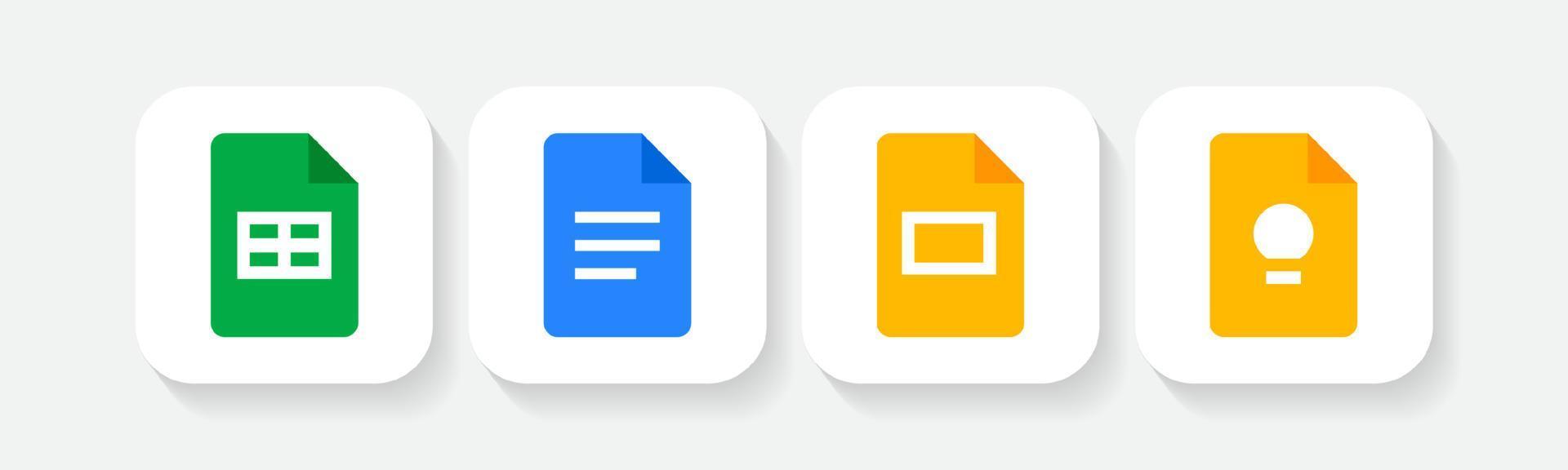
What You Get for Free:
- Google Docs, Sheets, Slides: Create professional documents, spreadsheets, and presentations right in your browser (or phone). For instance, you can draft proposals or write down business plans in Docs, manage your budget in Sheets, and make pitch decks in Slides – all without buying any Office software.
- Real-Time Collaboration: Multiple people can edit a document at the same time. If you have a partner or assistant, you both can work on the same inventory spreadsheet simultaneously and see each other’s changes live. This is fantastic for remote teams or when working with a consultant – no more emailing files back and forth.
- Google Drive (15 GB free storage): Store all your important files (documents, PDFs, photos, you name it) in the cloud, neatly organized in folders. You can access them from anywhere – your office computer, your phone on the go, or your home laptop. And you can easily share files or folders with others with a simple link.
For example, a small catering company can keep all their recipes, staffing schedules, and client contracts in Google Drive. The owner can share the “Recipes” folder with the chefs, who can open recipes on a tablet in the kitchen – no printed papers needed. Everything stays backed up and accessible, even if a device is lost.
Why it’s Great for Small Businesses: It’s hard to beat free. Google’s tools are user-friendly and widely used, so even if you hire new staff, they likely know how to use them. Plus, having your data in the cloud means less worry about computer crashes. Many entrepreneurs in emerging markets rely on Google Drive on their phones to carry their “office” with them wherever they go.
(Expert tip: Use Google Forms (also free) to create simple surveys or questionnaires – perfect for collecting customer feedback or even taking orders online. The responses feed into a Google Sheet automatically.)
Canva – Best Free Tool For Small Business DIY Graphic Design
Visual content is king in marketing, but hiring a graphic designer can be pricey. Canva is a free online design tool that empowers even non-designers to create stunning visuals. From social media posts and flyers to business cards and logos – Canva’s got you covered with drag-and-drop simplicity.

Why Canva is a Game-Changer:
- Thousands of Templates: When you log into Canva, you can start from a template for almost anything – Instagram posts, presentation slides, posters, you name it. Templates give you a polished starting point so you’re not staring at a blank page.
- Easy Editing: No design experience? No problem. You can customize colors, replace text, and add your own images or logo with a few clicks. It’s very intuitive – if you can use PowerPoint, you can use Canva. In fact, many small businesses use Canva to create their own logos or price lists.
- Free Graphics and Icons: Canva’s free plan includes a huge library of free stock photos, icons, shapes, and fonts. Need a picture of a laptop or a delivery truck icon? Just search within Canva and drag it onto your design (no separate image search needed).
For example, a cake shop owner can use Canva to design mouth-watering Facebook posts and brochures with pictures of their cakes and festive text – all by herself, no graphic designer needed. The result looks professional, which helps attract more customers
Even presentations and pitch decks can be jazzed up in Canva. Many entrepreneurs and business owners use it to impress investors or clients with clean, modern slide decks – again, at no cost.
(Growth tip: With consistent use of Canva, you can develop a recognizable brand style – using the same colors, logo, and fonts on all your materials. This boosts your brand identity without a marketing team.)
Mailchimp – Email Marketing Made Simple For Businesses
Email marketing is one of the most cost-effective ways to reach customers – it can yield a high return on investment. Mailchimp is a widely-used email marketing platform that offers a robust free plan for small businesses to get started with email newsletters and campaigns.

What Mailchimp’s Free Plan Gives You: Mailchimp’s free tier allows up to 500 contacts and 1,000 email sends per month, which is plenty if you’re just starting to build your mailing list. You can collect subscribers (e.g., via a signup form on your website) and then send them updates, promotions, or newsletters.
Why You Should Use Email Marketing:
- Stay Top-of-Mind: By sending a monthly newsletter or occasional promo offer, you remind customers about your business so they come back when they need your product/service.
- Nurture Relationships: You can share valuable tips or stories in your emails, not just sales pitches. For instance, a fitness coach might send “5 easy desk stretches” to her clients via Mailchimp – providing value and subtly reminding them of her services.
- Automation: Mailchimp lets you set up simple automated sequences even on the free plan. For example, when someone signs up to your list, you can automatically send a “Welcome” email. Or on their birthday, send a special coupon (if you’ve collected birth dates). Automation means important touchpoints happen without you manually hitting send each time.
Mailchimp comes with easy-to-use email templates – just drag in your logo, write your message, maybe add a product image, and you’re ready to send. It also provides analytics: see how many people opened your email or clicked a link, which helps you learn what your customers find engaging.
Did you know? Despite email’s proven ROI, only about 25% of small businesses use email marketing at all. That means using a free tool like Mailchimp to start an email program can give you a competitive edge – you’ll be doing what many of your competitors aren’t, in a channel that works wonders for customer retention.
(Note: There are alternatives like MailerLite and Sendinblue which also offer free plans with slightly different limits. But Mailchimp’s brand is well-known and they have lots of tutorials for beginners, making it a friendly choice.)
Buffer – Best Free Tool For Small Business To Schedule Social Media
Maintaining an active social media presence can consume a lot of time. Buffer is a free social media scheduling tool that helps you plan and publish posts across platforms like Twitter, Facebook, Instagram, and LinkedIn – all from one place, and on your own schedule.
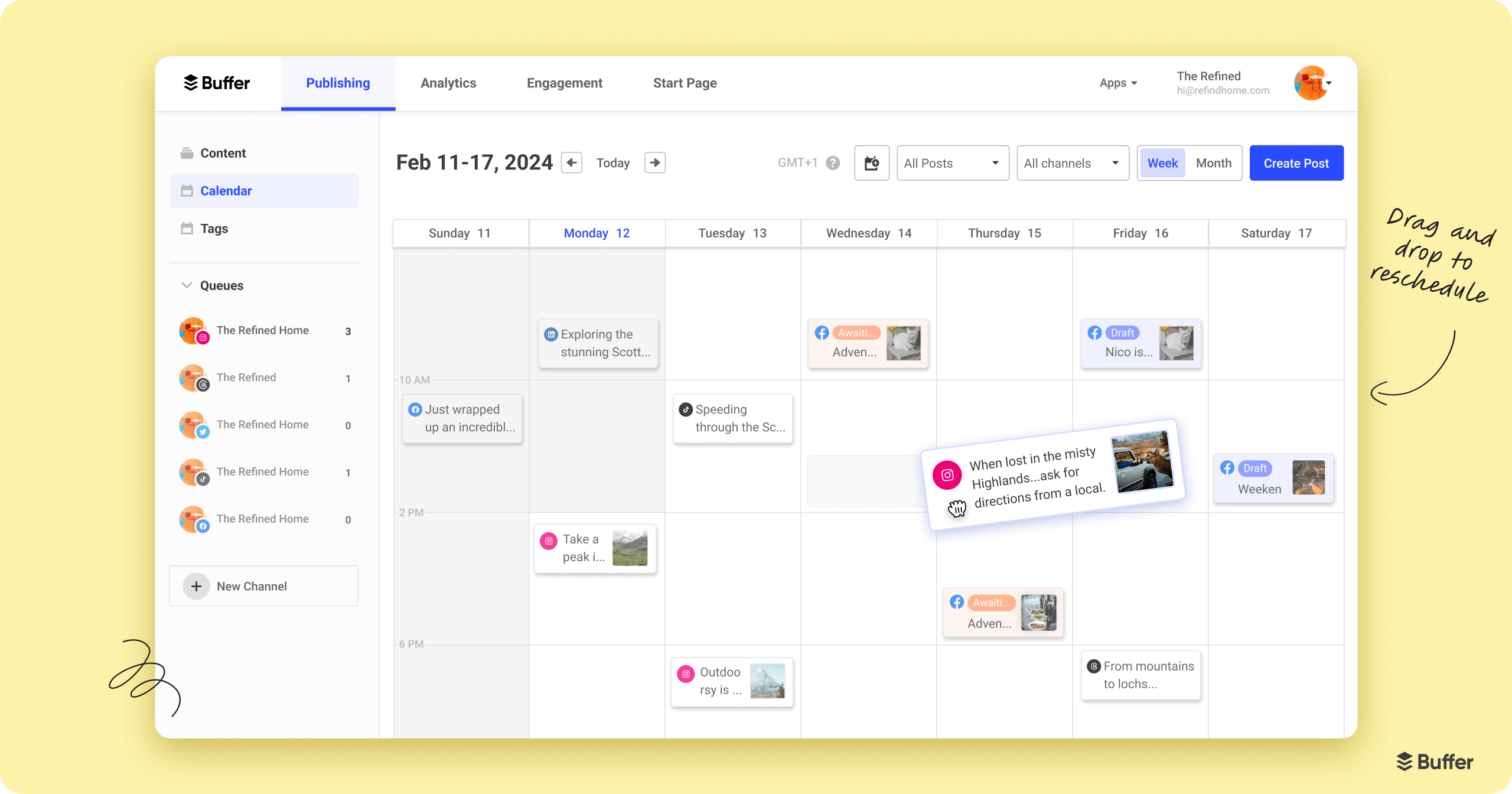
How Buffer Simplifies Your Social Media:
- Schedule Posts in Advance: Instead of interrupting your workday to post on social media, you can line up a bunch of posts at once. For instance, on Sunday you could schedule your whole week’s worth of posts, and Buffer will automatically publish them at the times you choose. Consistent posting without the daily hassle.
- Multiple Accounts, One Dashboard: If your business has accounts on different platforms, Buffer lets you manage up to three social profiles on the free plan. You can, say, post an update to both Facebook and Twitter simultaneously, or tailor each platform’s message, all within Buffer.
- Visual Calendar & Queue: Buffer shows your scheduled posts in a calendar view or a list, so you can see the gaps and ensure you have content going out regularly. It’s easy to drag-and-drop to reschedule things.
On the free plan, you can connect 3 social media accounts and schedule up to 10 posts per account at a time. That’s usually enough for a small business’ basic needs. For example, a fashion retailer could connect her Instagram, Facebook, and Twitter. She might schedule 5 promotional posts and 5 engaging posts (like tips or behind-the-scenes photos) for each platform, keeping her followers engaged all week.
Why it Matters: An active social media feeds helps attract new customers and engage existing ones, but doing it manually every day is hard when you’re busy running a business. Buffer acts like your social media assistant, ensuring your pages don’t go silent when you’re caught up with other work. And a consistent social presence can lead to more inquiries and sales over time, especially when paired with great content (which you can create in Canva!).
(Insider tip: Buffer also offers analytics on your posts’ performance. As you use it, check which posts get the most likes or clicks. This can teach you what content resonates best with your audience so you can do more of what works.)
HubSpot CRM – Best Tool For Small Business To Manage Customer Relationships
At first, you might track customers and leads in a notebook or spreadsheet. But as you grow, a CRM (Customer Relationship Management) system becomes invaluable. HubSpot CRM is a free, cloud-based CRM that helps you manage your contacts, track sales leads, and never forget a follow-up.

What HubSpot CRM Offers for Free:
- Contact Database: Store up to 1 million contacts with details. Each time you interact with a customer (an email, a call, a meeting), you can log it on their profile. Imagine seeing a timeline of all your conversations with a client – so handy for remembering what was discussed.
- Deal Tracking: If you have sales deals or opportunities, you can track them in a pipeline. For instance, a small consulting firm can have stages like Lead > Proposal Sent > Negotiation > Won. You’ll see at a glance how many deals are in each stage and their values.
- Integrations & Email Templates: HubSpot connects with Gmail, Outlook, and other tools. You can send emails to a client and have a copy logged in the CRM automatically. It also provides email templates and even a meeting scheduler you can use to let people book appointments with you online.
Now, why bother? Because relationships = revenue. A CRM ensures no potential customer falls through the cracks. A famous stat shows that businesses using a CRM saw significant improvements – 83% report a good ROI, and 86% say it helps them reach their business goals. Yet surprisingly, only about 25% of small businesses use a CRM, meaning many are missing out on those benefits.
Consider a small travel agency: they have dozens of inquiries each month. With HubSpot CRM, they log each inquiry’s details, set a reminder to follow up in a week if they haven’t heard back, and note which package the person was interested in. Two weeks later, HubSpot reminds them “Follow up with John Doe about Kenya safari.” This kind of organized approach can boost customer retention and sales because you’re staying on top of each relationship.
Friendly guidance: HubSpot CRM is built to be user-friendly for small businesses. It’s not a limited trial – it’s free forever for the core CRM features. As your business grows, you can choose to add paid modules (like more advanced marketing or customer service tools), but you don’t have to. For many small businesses, the free CRM is more than enough to bring order to their customer management.
(Other options: Zoho CRM and Insightly also offer free plans. The key is to pick one and start using it early – even if you have 50 contacts now, it sets you up for success when it’s 500 later.)
Wave Accounting – Best Free Accounting & Invoicing Tool For Small Business
Managing finances is often the least fun part of a business, but absolutely crucial. Wave Accounting makes it much easier – and unbelievably, it’s completely free for accounting, invoicing, and receipt scanning. This is a godsend for small businesses that can’t afford pricey accounting software.
Why Wave is ideal for small businesses on a budget: It’s 100% free – no monthly fees at all. You get solid features like invoicing, expense tracking, financial reports, and receipt scanning just by creating an account. Wave earns money only through optional paid services (like if you add payroll or online payment processing), but the core accounting software costs ₦0 forever.
Top Features:
- Invoicing: Create professional-looking invoices with your logo and send them via email to clients. You can even set up reminders for overdue invoices. (No more forgotten unpaid bills!)
- Expense Tracking & Receipts: Connect your bank account or credit card to automatically import transactions into Wave (Note: Direct bank connection might not work with some Nigerian banks, but you can upload statements or enter expenses manually). Use the mobile app to snap photos of paper receipts; Wave will attach them to your expenses, so come tax time, everything’s organized.
- Reports: With a few clicks, see your Profit & Loss statement, balance sheet, or cash flow report. It’s easier to understand your finances when the software does the number-crunching and you just read the report. This is great when you need to make decisions or apply for a loan – you’ll have proper financial statements ready.
Small business owners love Wave because it’s simple and effective. For example, a freelance photographer can invoice all her clients through Wave, track her equipment purchases and travel expenses, and at year’s end know exactly how much she earned and spent. Wave helps her avoid the “shoebox of receipts” nightmare and gives her a clear picture of profitability each month.
Local insight: Wave doesn’t support Nigeria’s VAT natively, but you can still record taxes manually if needed. Even with a couple of local limitations, it’s an incredible free solution for general bookkeeping. Pulse Nigeria (a leading publication) even picked Wave as the top choice for free accounting software for SMEs, highlighting that if your budget is tight (or non-existent), “Wave is your best friend”
(Pro tip: Discipline yourself to update Wave regularly – for instance, spend 30 minutes every Friday categorizing that week’s expenses and sending any invoices. This habit will keep your finances from piling up into a mess.)
Google Analytics & Search Console – Best Free Tool For Small Business Website Insights
If your small business has a website (or even a simple blog or online store), you should absolutely use Google Analytics and Google Search Console – two free tools from Google that give you invaluable insights into your online presence.
Google Analytics (GA4): This tool shows you how people find and use your website. Once you sign up and add a small code to your site (Google provides step-by-step instructions or plugins to help), you can track metrics like:
- Website traffic: How many visitors you get, and which days are busiest.
- Traffic sources: Did they come from Google search, Facebook, WhatsApp link, or directly typing your URL? For example, you might discover that a popular local blog’s mention of your business sent you 100 visitors last month.
- User behavior: See which pages are most visited, how long people stay, and at what point they leave. This can highlight where your site is engaging or where it might need improvement.
Google Search Console (GSC): Think of this as a direct line to how your site interacts with Google Search. By verifying your site on Search Console, you can:
- See which search queries lead people to your site (e.g. if you run a bakery, you might see queries like “best cupcakes Lagos” bringing traffic).
- Check your site’s search rankings and click-through rates for various keywords.
- Get alerted to any issues Google has crawling or indexing your site (for instance, broken links or mobile usability problems).
- Submit sitemaps and see backlinks. Essentially, GSC helps ensure your site is healthy in Google’s eyes and lets you optimize your SEO.
For a small business, these tools are like having a free analytics department. If you run a small e-commerce store, Google Analytics can show that most of your visitors drop off on the shipping info page – maybe your shipping rates are too high or unclear. Or Search Console data might reveal a keyword people use to find you that you haven’t even emphasized – giving you ideas on content to add to your site.
SEO boost: By regularly checking Search Console, you ensure you’re showing up on Google properly. It’s actually required to use Search Console if you want full insight – you must submit your site there to fully appear on Google and Analytics data can guide your marketing: if you see a lot of traffic coming from Instagram (via GA), you know your Instagram efforts are paying off and you might double down there.
(Note: These tools might sound a bit technical, but Google has excellent free courses (look up “Google Analytics Academy”) and lots of guides. Even spending a couple hours learning the basics will empower you greatly. And once set up, they mostly run in the background – you check reports when you need to make decisions.)
Google Business Profile – Best Free Tool for Local Business Visibility
When someone searches for a product or service “near me,” or looks up your business name on Google, a Google Business Profile (formerly Google My Business) is what makes your business show up with a nice info box on Google Search and Maps – for free. If you serve customers at a physical location or within a service area, this tool is essential for local marketing.
What a Google Business Profile (GBP) does:
- Online Listing: It shows your business name, address, phone number, website, hours, and photos right on Google’s results. For example, if you have a boutique in Abuja and someone searches “boutiques in Abuja”, businesses with verified Google profiles will show up in the map pack. You want to be there!
- Customer Reviews: Customers can leave reviews on your profile. Positive reviews build trust (how often do you choose a business with 4.5 stars on Google over one with no info or reviews?). You can respond to reviews, too, showing you engage with customers.
- Posts and Updates: You can make posts (offers, events, news) that appear on your profile. A small restaurant might post a “Weekend special dish” or a barber shop might announce “Holiday hours” – reaching people who find them on Google.
- Insights: Google provides stats – how many people called you or asked for directions from your profile, how many saw your photos, etc. It’s useful feedback on your local reach.
Setting up is straightforward: you go to the Google Business Profile website, claim or add your business, and usually Google will verify by sending a postcard code to your address (or sometimes phone/email). Once verified, you can optimize your listing with descriptions and photos. Best of all, appearing in local search results can bring more foot traffic and calls. It’s basically free advertising on the world’s biggest search engine.
For instance, a plumbing services business can list on GBP and appear when people search “plumber near me”. Without it, that business might not show up at all, even if it has a website. Since many Nigerian consumers use Google to find local vendors (just like anywhere in the world), having this profile is key to capturing those searches.
Think of Google Business Profile as the modern-day Yellow Pages – except interactive and updatable. It’s especially powerful for businesses in competitive local markets: good reviews and complete info can set you apart. And again, it costs nothing except a bit of your time to maintain.
(Encourage happy customers to leave a Google review for you – it makes a big difference. You can send them your short review link from the GBP dashboard. Meanwhile, always respond politely to reviews, even negative ones; professionalism online goes a long way in building your reputation.)
Grammarly – Best Free Tool To Polish Your Writing As a Small Business
Professional communication is important, whether you’re emailing a client, writing a proposal, or posting on social media. Grammarly is a free writing assistant that helps you catch typos, grammar mistakes, and awkward phrasing. It’s like having an editor look over your shoulder (in a friendly way).

How Grammarly works: You can install the free Grammarly extension in your web browser and it will automatically check your writing in many places online – Gmail, Google Docs, social media, etc. There’s also a free Grammarly Keyboard for your phone and a desktop app. As you type, Grammarly underlines issues in red or blue and offers suggestions.
Benefits for small business owners:
- Error-Free Emails: Avoid embarrassing mistakes in your proposals or client emails. For example, Grammarly will fix that “recieve” to “receive” and add a missing comma so your writing looks polished and credible.
- Clearer Writing: It not only fixes outright errors but also gives suggestions to improve clarity. If you write “Attached is the report you requested yesterday which contains the sales figures,” Grammarly might suggest splitting into shorter sentences or adding a comma for clarity. The result is text that’s easier for your reader to digest.
- Tone and Confidence: The free version even has a basic tone detector – it might tell you an email sounds too informal or too curt, giving you a chance to adjust before hitting send. This is helpful when communicating with important customers or partners; you want to strike the right tone.
For instance, imagine English isn’t your first language (which is the case for many Nigerian entrepreneurs who may be more comfortable in local languages). Grammarly can be a second pair of eyes that helps ensure your business communications in English are professional and error-free. It’s like having a proofreader on call 24/7, for free.
While the premium version offers more advanced style suggestions and a plagiarism checker, the free version is incredibly useful on its own. Many world-class content writers even use the free Grammarly as a final check for basic mistakes.
(Quick tip: Grammarly can also save you from common mistakes that might slip past spellcheck – like using the wrong their/there/they’re or its/it’s. Such errors can make a business appear less professional, so catching and fixing them will improve how your brand is perceived.)
💡 Bonus: ChatGPT – Best Free AI Content Assistant Tool For Small Business
In 2025, we’d be remiss not to mention AI helpers. ChatGPT (the free AI chatbot by OpenAI) can be a surprisingly handy digital tool for entrepreneurs when used wisely. While not a traditional software tool like the others above, think of ChatGPT as a creative assistant available to you at any time.

Ways a small business can use ChatGPT (free version):
- Brainstorming and Ideas: Stuck on marketing ideas or product names? You can ask ChatGPT open-ended questions. “Give me 5 creative Instagram post ideas for a bakery” or “What are some catchy slogans for a new cafe?” It will generate suggestions to get your creative juices flowing.
- Drafting Content: Need a first draft for a blog post about your industry, or a product description, or even a polite response to a customer review? ChatGPT can draft something that you can then tweak and personalize. For example, a fashion retailer could ask, “Help me write a friendly product description for a summer dress, highlighting its comfort and style.”
- Research and Learning: You can use it to explain complex topics in simple terms (“Explain what cash flow means for a small business”) or to get quick tips (“How can a small restaurant use social media effectively?”). It’s like an encyclopedia and advice columnist combined.
However, a word of caution: ChatGPT sometimes may produce information that sounds convincing but isn’t 100% accurate, or it may not know about very recent events or specific local contexts. So, you should fact-check any important details it provides (for instance, don’t blindly trust it for legal or accounting advice). It’s a tool to assist you, not replace expert counsel.
Used smartly, the free version of ChatGPT can save time and spark ideas – which is invaluable when you’re wearing many hats as a business owner. Many entrepreneurs treat it as a starting point generator. It helps overcome blank-page syndrome, after which you apply your personal touch and real-world accuracy.
(Accessing ChatGPT: Just go to OpenAI’s ChatGPT website and create a free account. As of 2025, the free tier allows quite a lot of usage, especially during off-peak times. If it’s busy, you might have to retry or use it in non-peak hours, since paid users get priority.)
Conclusion: Choosing the Best Free Tools for Your Small Business
We’ve covered a dozen of the best free tools for small businesses (and even a bonus AI helper), spanning communication, organization, marketing, and beyond. How do you decide which ones you need? Here’s a simple approach:
- Identify Your Pain Points: First, list the tasks that take up too much time or areas where you feel disorganized. Is it tracking expenses? Scheduling social media? Communicating with customers? There’s likely a free tool above to address each of those specific pains.
- Start Small, Implement One by One: You don’t have to adopt all these tools at once. It might be overwhelming to introduce too many new systems simultaneously. Instead, pick the one that would make the biggest immediate impact. For example, if cash flow is a mess, start with Wave Accounting. If customer inquiries are slipping through, set up WhatsApp Business. Master one, then add another.
- Leverage Community and Support: All these tools have lots of online support. There are how-to guides, YouTube tutorials, and user communities for each. If you ever feel stuck, a quick search will usually pull up an answer. Remember, these tools are built for small business owners, not tech geniuses – the learning curves are not steep, and you’re not alone in learning them.
By integrating these free tools into your daily operations, you’ll likely notice a few things: you free up more time (thanks to better organization and automation), you have better insight into your business’s performance, and you can present a more professional image to customers. In other words, you’ll be running your business, instead of it running you.
Finally, keep an eye on TechGuide4All for more guides and tips. Our Tech for Business series is all about empowering business owners like you with technology insights that are practical and jargon-free. We’re a Nigerian-owned platform, and we understand the local challenges and opportunities – so we’ll always include insights that are realistic for emerging economies and small budgets.
Here’s to your business growth in 2025 and beyond, using smart tools that make your life easier. 🎉 With the right toolkit in hand, even the smallest business can dream big and compete on a global stage. And the best part? You can do it without spending a fortune, thanks to these free tools at your disposal.
Now over to you: Which tool are you excited to try first? Go ahead – take it for a spin, and watch your productivity and business results soar!
